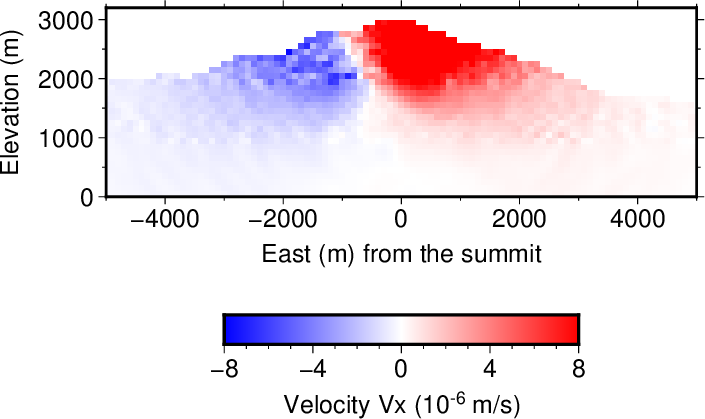
図1. 時刻\(t=3\) sでの速度の\(x\)成分\(V_x\)のスナップショット (山頂を通る東西断面)。
A snapshot of the \(x\)-component velocity \(V_x\) at time \(t=3\) s along an EW transect that passes through the summit.
|
latlon2JapanMeshCode 35:50:00 137:25:00 |
|
mkdir DEMdata cd DEMdata mv ~/Download/PackDLMap.zip . unzip PackDLMap.zip |
|
rm -f *.xml |
|
unzip FG-GML-5337-63-DEM10B.zip unzip FG-GML-5337-64-DEM10B.zip unzip FG-GML-5337-73-DEM10B.zip unzip FG-GML-5337-74-DEM10B.zip |
|
GSIdem2latlonData FG-GML-5337-63-dem10b-20161001.xml 5337-63.dat GSIdem2latlonData FG-GML-5337-64-dem10b-20161001.xml 5337-64.dat GSIdem2latlonData FG-GML-5337-73-dem10b-20161001.xml 5337-73.dat GSIdem2latlonData FG-GML-5337-74-dem10b-20161001.xml 5337-74.dat |
| waterPML --Nx=101 --Nz=32 --x0=-5050.0 --y0=-5050.0 --z0=0.0 --dx=100.0 --Npmx=20 --dt=0.01 --tmax=20.0 --structure_file=structure_ontake.ini --structure_file_format=layer --source_file=source_ontake.ini --output_dir=result04 --station_file=station_list4.dat --snapshot_grid=specify:file=snapshot4.ini --snapshot_dt=1.0 --topography_files=DEMdata/5337-63.dat,DEMdata/5337-64.dat,DEMdata/5337-73.dat,DEMdata/5337-74.dat --topography_file_format=latlon --refN=35:53:34 --refE=137:28:49 --output_parameters=yes |
| 層 Layer |
標高 Elevation (above sea level) |
P波速度(m/s) P-wave velocity |
| 新期御嶽 Younger Ontake |
> 1900 m | 2400 m/s |
| 古期御嶽 Older Ontake |
900-1900 m | 3600 m/s |
| 基盤岩 Basement |
< 900 m | 5600 m/s |
|
3300.0[TAB]2400.0[TAB]1385.6[TAB]2180.0 1900.1[TAB]2400.0[TAB]1385.6[TAB]2180.0 1899.9[TAB]3600.0[TAB]2078.5[TAB]2420.0 900.1[TAB]3600.0[TAB]2078.5[TAB]2420.0 899.9[TAB]5600.0[TAB]3233.2[TAB]2820.0 -100.0[TAB]5600.0[TAB]3233.2[TAB]2820.0 |
|
newsource VLP2014 location_x=-360.0 location_y=-480.0 location_z=2040.0 mechanism=point_tensile intensity=5.2e+11 theta=79.0 phi=6.0 stfun_name=gaussian stfun_tp=7.0 stfun_ts=3.5 |
|
latlon2xy --N=35.884 --E=137.525 --refN=35:53:34 --refE=137:28:49 latlon2xy --N=35.865 --E=137.496 --refN=35:53:34 --refE=137:28:49 |
|
NU.ONTK1[TAB]4037.8138[TAB]-972.9342[TAB]surface-0.1 NU.ONTK1.W1[TAB]3937.8138[TAB]-972.9342[TAB]surface-0.1 NU.ONTK1.W2[TAB]3837.8138[TAB]-972.9342[TAB]surface-0.1 NU.ONTK1.E1[TAB]4137.8138[TAB]-972.9342[TAB]surface-0.1 NU.ONTK1.E2[TAB]4237.8138[TAB]-972.9342[TAB]surface-0.1 NU.ONTK1.S1[TAB]4037.8138[TAB]-1072.9342[TAB]surface-0.1 NU.ONTK1.S2[TAB]4037.8138[TAB]-1172.9342[TAB]surface-0.1 NU.ONTK1.N1[TAB]4037.8138[TAB]-872.9342[TAB]surface-0.1 NU.ONTK1.N2[TAB]4037.8138[TAB]-772.9342[TAB]surface-0.1 NU.ONTK2[TAB]1419.8436[TAB]-3081.7098[TAB]surface-150.0 NU.ONTK2.W1[TAB]1319.8436[TAB]-3081.7098[TAB]surface-150.0 NU.ONTK2.W2[TAB]1219.8436[TAB]-3081.7098[TAB]surface-150.0 NU.ONTK2.E1[TAB]1519.8436[TAB]-3081.7098[TAB]surface-150.0 NU.ONTK2.E2[TAB]1619.8436[TAB]-3081.7098[TAB]surface-150.0 NU.ONTK2.S1[TAB]1419.8436[TAB]-3181.7098[TAB]surface-150.0 NU.ONTK2.S2[TAB]1419.8436[TAB]-3281.7098[TAB]surface-150.0 NU.ONTK2.N1[TAB]1419.8436[TAB]-2981.7098[TAB]surface-150.0 NU.ONTK2.N2[TAB]1419.8436[TAB]-2881.7098[TAB]surface-150.0 |
|
newsnap EWsection_y0 snapname EWsection_y0 xrange -5000.0,5000.0 yrange -1.0,1.0 zrange 0.0,3200.0 |
|
cd result04/snapshot 3d_data_convert EWsection_y0.Vx.t3.0000 3db 3d gmt begin EWsection_y0.Vx.t3.0000 ps gmt set FONT_ANNOT_PRIMARY 12p awk 'BEGIN{ FS="\t" }(NF==4){ print $1,$3,$4*1e+6 }' EWsection_y0.Vx.t3.0000.3d | gmt xyz2grd -R-5000/5000/50/3150 -I100/100 -GEWsection_y0.Vx.t3.0000.grd gmt makecpt -Cpolar -T-8/8/0.1 -Z -D gmt grdimage EWsection_y0.Vx.t3.0000.grd -R-5000/5000/0/3200 -JX10/3.2 -Xa3 -Ya5 -Bxa2000f1000 -By1000f500 -BWSen gmt colorbar -Dx8/3/6/0.5h -Bxa4f1 -BS gmt text -R0/21/0/29.7 -JX21/29.7 -Xa0 -Ya0 -F+f12p+a+j <<EOF 8 4.2 0 CT East (m) from the summit 1.5 6.6 90 CB Elevation (m) 8 1.7 0 CT Velocity Vx (10@+-6@+ m/s) EOF gmt end cd ../.. |
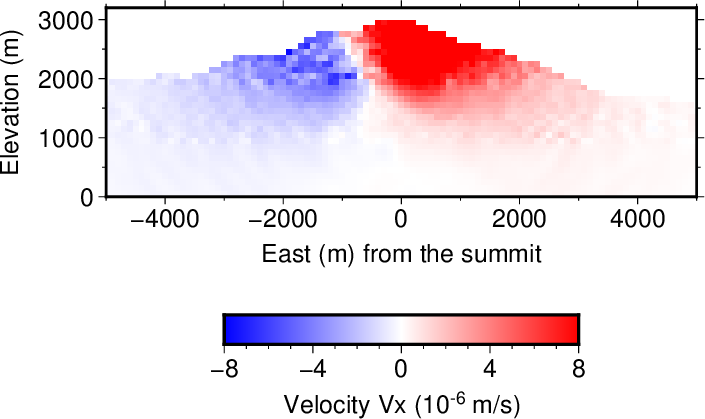 図1. 時刻\(t=3\) sでの速度の\(x\)成分\(V_x\)のスナップショット (山頂を通る東西断面)。 A snapshot of the \(x\)-component velocity \(V_x\) at time \(t=3\) s along an EW transect that passes through the summit. |
|
cd result04/waveform for station in NU.ONTK1 NU.ONTK2 do for component in Vx Vy Vz do sequencefile_convert $station.$component seq1 seq2 done done |
|
gmt begin velocity ps gmt set FONT_ANNOT_PRIMARY 12p awk '(NF==2){ print $1,$2*1e+06 }' NU.ONTK1.Vx.seq2 | gmt plot -R0/20/-3/3 -JX6/2 -Xa3 -Ya7 -W1,0/127/255 -Bxa5f1 -Bya2f1 -BWsen awk '(NF==2){ print $1,$2*1e+06 }' NU.ONTK1.Vy.seq2 | gmt plot -R0/20/-3/3 -JX6/2 -Xa3 -Ya5 -W1,0/127/255 -Bxa5f1 -Bya2f1 -BWsen awk '(NF==2){ print $1,$2*1e+06 }' NU.ONTK1.Vz.seq2 | gmt plot -R0/20/-3/3 -JX6/2 -Xa3 -Ya3 -W1,0/127/255 -Bxa5f1 -Bya2f1 -BWSen awk '(NF==2){ print $1,$2*1e+06 }' NU.ONTK2.Vx.seq2 | gmt plot -R0/20/-3/3 -JX6/2 -Xa10 -Ya7 -W1,0/127/255 -Bxa5f1 -Bya2f1 -Bwsen awk '(NF==2){ print $1,$2*1e+06 }' NU.ONTK2.Vy.seq2 | gmt plot -R0/20/-3/3 -JX6/2 -Xa10 -Ya5 -W1,0/127/255 -Bxa5f1 -Bya2f1 -Bwsen awk '(NF==2){ print $1,$2*1e+06 }' NU.ONTK2.Vz.seq2 | gmt plot -R0/20/-3/3 -JX6/2 -Xa10 -Ya3 -W1,0/127/255 -Bxa5f1 -Bya2f1 -BwSen gmt text -R0/21/0/29.7 -JX21/29.7 -Xa0 -Ya0 -F+f12p+a+j <<EOF 6 2.3 0 CT Time (s) 13 2.3 0 CT Time (s) 2 6 90 CB Velocity (10@+-6@+ m/s) 8.8 8.8 0 RT NU.ONTK1 (EW) 8.8 6.8 0 RT NU.ONTK1 (NS) 8.8 4.8 0 RT NU.ONTK1 (UD) 15.8 8.8 0 RT NU.ONTK2 (EW) 15.8 6.8 0 RT NU.ONTK2 (NS) 15.8 4.8 0 RT NU.ONTK2 (UD) EOF gmt end |
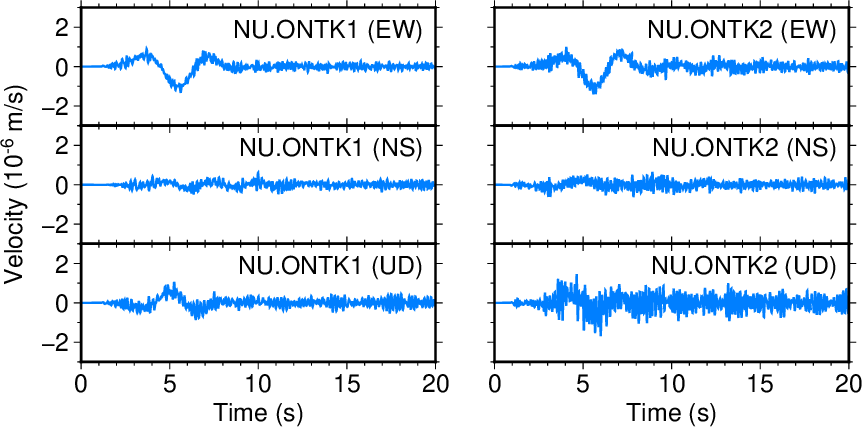 図2. 2つの仮想観測点での速度波形。 Fig. 2. Velocity waveforms at the two virtual stations. |
|
for station in NU.ONTK1 NU.ONTK2 do for component in Vx Vy Vz do sequencefile_lowpass $station.$component.seq2 $station.$component.lp1Hz.seq2 --cornerFreq=1.0 done done |
|
gmt begin velocity_lp1Hz ps gmt set FONT_ANNOT_PRIMARY 12p awk '(NF==2){ print $1,$2*1e+06 }' NU.ONTK1.Vx.lp1Hz.seq2 | gmt plot -R0/20/-3/3 -JX6/2 -Xa3 -Ya7 -W1,0/127/255 -Bxa5f1 -Bya2f1 -BWsen awk '(NF==2){ print $1,$2*1e+06 }' NU.ONTK1.Vy.lp1Hz.seq2 | gmt plot -R0/20/-3/3 -JX6/2 -Xa3 -Ya5 -W1,0/127/255 -Bxa5f1 -Bya2f1 -BWsen awk '(NF==2){ print $1,$2*1e+06 }' NU.ONTK1.Vz.lp1Hz.seq2 | gmt plot -R0/20/-3/3 -JX6/2 -Xa3 -Ya3 -W1,0/127/255 -Bxa5f1 -Bya2f1 -BWSen awk '(NF==2){ print $1,$2*1e+06 }' NU.ONTK2.Vx.lp1Hz.seq2 | gmt plot -R0/20/-3/3 -JX6/2 -Xa10 -Ya7 -W1,0/127/255 -Bxa5f1 -Bya2f1 -Bwsen awk '(NF==2){ print $1,$2*1e+06 }' NU.ONTK2.Vy.lp1Hz.seq2 | gmt plot -R0/20/-3/3 -JX6/2 -Xa10 -Ya5 -W1,0/127/255 -Bxa5f1 -Bya2f1 -Bwsen awk '(NF==2){ print $1,$2*1e+06 }' NU.ONTK2.Vz.lp1Hz.seq2 | gmt plot -R0/20/-3/3 -JX6/2 -Xa10 -Ya3 -W1,0/127/255 -Bxa5f1 -Bya2f1 -BwSen gmt text -R0/21/0/29.7 -JX21/29.7 -Xa0 -Ya0 -F+f12p+a+j <<EOF 6 2.3 0 CT Time (s) 13 2.3 0 CT Time (s) 2 6 90 CB Velocity (10@+-6@+ m/s) 8.8 8.8 0 RT NU.ONTK1 (EW) 8.8 6.8 0 RT NU.ONTK1 (NS) 8.8 4.8 0 RT NU.ONTK1 (UD) 15.8 8.8 0 RT NU.ONTK2 (EW) 15.8 6.8 0 RT NU.ONTK2 (NS) 15.8 4.8 0 RT NU.ONTK2 (UD) EOF gmt end |
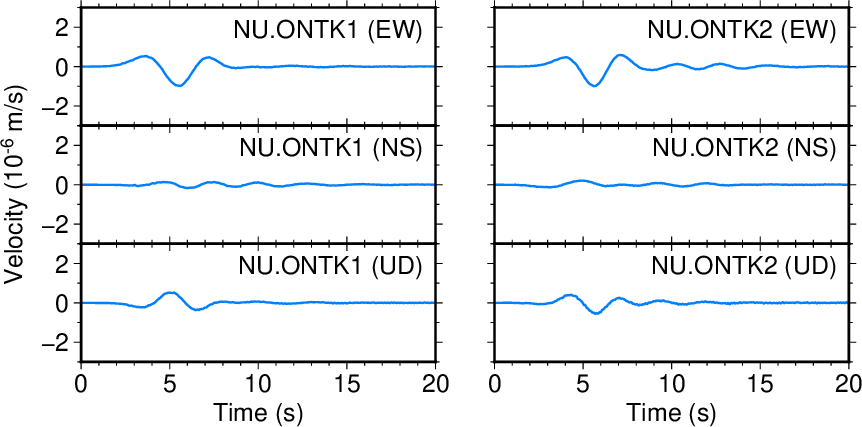 図3. 2つの仮想観測点での速度波形(ローパス1Hz)。 Fig. 3. Low-passed (1 Hz) velocity waveforms at the two virtual stations. |
|
sequencefiles_average --inputfiles=NU.ONTK1.W2.Tx.seq1,NU.ONTK1.W1.Tx.seq1,NU.ONTK1.Tx.seq1,NU.ONTK1.E1.Tx.seq1,NU.ONTK1.E2.Tx.seq1 --outputfile=NU.ONTK1.Tx.ave5.seq1 sequencefiles_average --inputfiles=NU.ONTK1.S2.Ty.seq1,NU.ONTK1.S1.Ty.seq1,NU.ONTK1.Ty.seq1,NU.ONTK1.N1.Ty.seq1,NU.ONTK1.N2.Ty.seq1 --outputfile=NU.ONTK1.Ty.ave5.seq1 sequencefiles_average --inputfiles=NU.ONTK2.W2.Tx.seq1,NU.ONTK2.W1.Tx.seq1,NU.ONTK2.Tx.seq1,NU.ONTK2.E1.Tx.seq1,NU.ONTK2.E2.Tx.seq1 --outputfile=NU.ONTK2.Tx.ave5.seq1 sequencefiles_average --inputfiles=NU.ONTK2.S2.Ty.seq1,NU.ONTK2.S1.Ty.seq1,NU.ONTK2.Ty.seq1,NU.ONTK2.N1.Ty.seq1,NU.ONTK2.N2.Ty.seq1 --outputfile=NU.ONTK2.Ty.ave5.seq1 sequencefiles_average --inputfiles=NU.ONTK2.W2.TTx.seq1,NU.ONTK2.W1.TTx.seq1,NU.ONTK2.TTx.seq1,NU.ONTK2.E1.TTx.seq1,NU.ONTK2.E2.TTx.seq1 --outputfile=NU.ONTK2.TTx.ave5.seq1 sequencefiles_average --inputfiles=NU.ONTK2.S2.TTy.seq1,NU.ONTK2.S1.TTy.seq1,NU.ONTK2.TTy.seq1,NU.ONTK2.N1.TTy.seq1,NU.ONTK2.N2.TTy.seq1 --outputfile=NU.ONTK2.TTy.ave5.seq1 |
|
sequencefile_integral NU.ONTK1.Tx.ave5.seq1 NU.ONTK1.Tx.ave5.int.seq2 sequencefile_integral NU.ONTK1.Ty.ave5.seq1 NU.ONTK1.Ty.ave5.int.seq2 sequencefile_integral NU.ONTK2.Tx.ave5.seq1 NU.ONTK2.Tx.ave5.int.seq2 sequencefile_integral NU.ONTK2.Ty.ave5.seq1 NU.ONTK2.Ty.ave5.int.seq2 sequencefile_integral NU.ONTK2.TTx.ave5.seq1 NU.ONTK2.TTx.ave5.int.seq2 sequencefile_integral NU.ONTK2.TTy.ave5.seq1 NU.ONTK2.TTy.ave5.int.seq2 |
|
sequencefile_lowpass NU.ONTK1.Tx.ave5.int.seq2 NU.ONTK1.Tx.ave5.int.lp1Hz.seq2 --cornerFreq=1.0 sequencefile_lowpass NU.ONTK1.Ty.ave5.int.seq2 NU.ONTK1.Ty.ave5.int.lp1Hz.seq2 --cornerFreq=1.0 sequencefile_lowpass NU.ONTK2.Tx.ave5.int.seq2 NU.ONTK2.Tx.ave5.int.lp1Hz.seq2 --cornerFreq=1.0 sequencefile_lowpass NU.ONTK2.Ty.ave5.int.seq2 NU.ONTK2.Ty.ave5.int.lp1Hz.seq2 --cornerFreq=1.0 sequencefile_lowpass NU.ONTK2.TTx.ave5.int.seq2 NU.ONTK2.TTx.ave5.int.lp1Hz.seq2 --cornerFreq=1.0 sequencefile_lowpass NU.ONTK2.TTy.ave5.int.seq2 NU.ONTK2.TTy.ave5.int.lp1Hz.seq2 --cornerFreq=1.0 |
|
gmt begin tilt_lp1Hz ps gmt set FONT_ANNOT_PRIMARY 12p awk '(NF==2){ print $1,$2*1e+10 }' NU.ONTK1.Tx.ave5.int.lp1Hz.seq2 | gmt plot -R0/20/-3.8/3.8 -JX6/2 -Xa3 -Ya5 -W1,0/127/255 -Bxa5f1 -Bya2f1 -BWsen awk '(NF==2){ print $1,$2*1e+10 }' NU.ONTK1.Ty.ave5.int.lp1Hz.seq2 | gmt plot -R0/20/-3.8/3.8 -JX6/2 -Xa3 -Ya3 -W1,0/127/255 -Bxa5f1 -Bya2f1 -BWSen awk '(NF==2){ print $1,$2*1e+10 }' NU.ONTK2.Tx.ave5.int.lp1Hz.seq2 | gmt plot -R0/20/-3.8/3.8 -JX6/2 -Xa10 -Ya5 -W1,0/127/255 awk '(NF==2){ print $1,$2*1e+10 }' NU.ONTK2.Ty.ave5.int.lp1Hz.seq2 | gmt plot -R0/20/-3.8/3.8 -JX6/2 -Xa10 -Ya3 -W1,0/127/255 awk '(NF==2){ print $1,$2*1e+10 }' NU.ONTK2.TTx.ave5.int.lp1Hz.seq2 | gmt plot -R0/20/-3.8/3.8 -JX6/2 -Xa10 -Ya5 -W1,255/127/0 -Bxa5f1 -Bya2f1 -Bwsen awk '(NF==2){ print $1,$2*1e+10 }' NU.ONTK2.TTy.ave5.int.lp1Hz.seq2 | gmt plot -R0/20/-3.8/3.8 -JX6/2 -Xa10 -Ya3 -W1,255/127/0 -Bxa5f1 -Bya2f1 -BwSen gmt text -R0/21/0/29.7 -JX21/29.7 -Xa0 -Ya0 -F+f12p+a+j <<EOF 6 2.3 0 CT Time (s) 13 2.3 0 CT Time (s) 2 5 90 CB Tilt (10@+-10@+ rad) 8.8 6.8 0 RT NU.ONTK1 (EW) 8.8 4.8 0 RT NU.ONTK1 (NS) 15.8 6.8 0 RT NU.ONTK2 (EW) 15.8 4.8 0 RT NU.ONTK2 (NS) EOF gmt end |
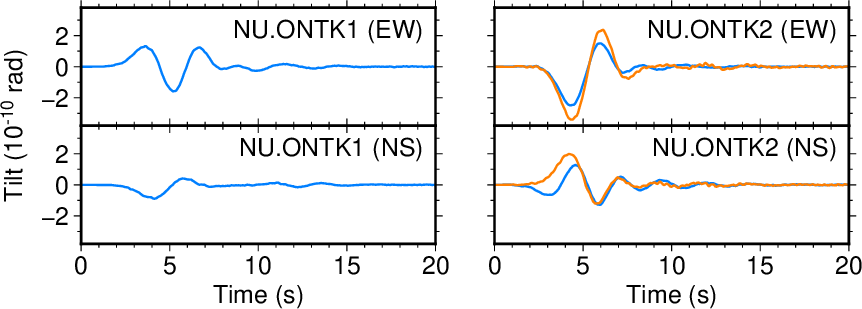 図4. 2つの仮想観測点での傾斜変動の波形(ローパス1Hz)。 青:鉛直速度の水平微分(\(\PartialDiff{V_z}{x}\), \(\PartialDiff{V_z}{y}\)) に基づく傾斜変動。 橙:水平速度の鉛直微分(\(-\PartialDiff{V_x}{z}\), \(-\PartialDiff{V_y}{z}\)) に基づく傾斜変動。 Fig. 4. Low-passed (1 Hz) tilt waveforms at the two virtual stations. Blue and orange lines show the tilts defined based on the horizontal derivatives of vertical velocity (\(\PartialDiff{V_z}{x}\), \(\PartialDiff{V_z}{y}\)) and the vertical derivatives of horizontal velocities (\(-\PartialDiff{V_x}{z}\), \(-\PartialDiff{V_y}{z}\)), respectively. |
|
name=VLP2014 location[0](specified)=-3.600000e+02 location[1](specified)=-4.800000e+02 location[2](specified)=2.040000e+03 ig(used)=5476731 n[0](used)=93 n[1](used)=91 n[2](used)=41 location[0](used)=-4.000000e+02 location[1](used)=-5.000000e+02 location[2](used)=2.050000e+03 mechanism=point_tensile intensity=5.200000e+11 theta=1.378810(rad)=79.000000(deg) phi=0.104720(rad)=6.000000(deg) stfun_name=gaussian stfun_tp=7.000000e+00 stfun_ts=3.500000e+00 |
|
(x,y)=(-4.000000e+02,-5.000000e+02),surface=2.600000e+03,ig=5476742,n=(93,91,52) |
|
name=NU.ONTK1:coordinate(used)=(4.000000e+03,-1.000000e+03,1.550000e+03):ig=9086351:n=(181,81,31) |
|
-2[TAB]4[TAB]3 |