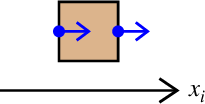
図1. 格子セルと速度の定義点の関係。
Fig. 1. The definition points of velocities relative to a grid cell.
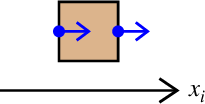 図1. 格子セルと速度の定義点の関係。 Fig. 1. The definition points of velocities relative to a grid cell. |
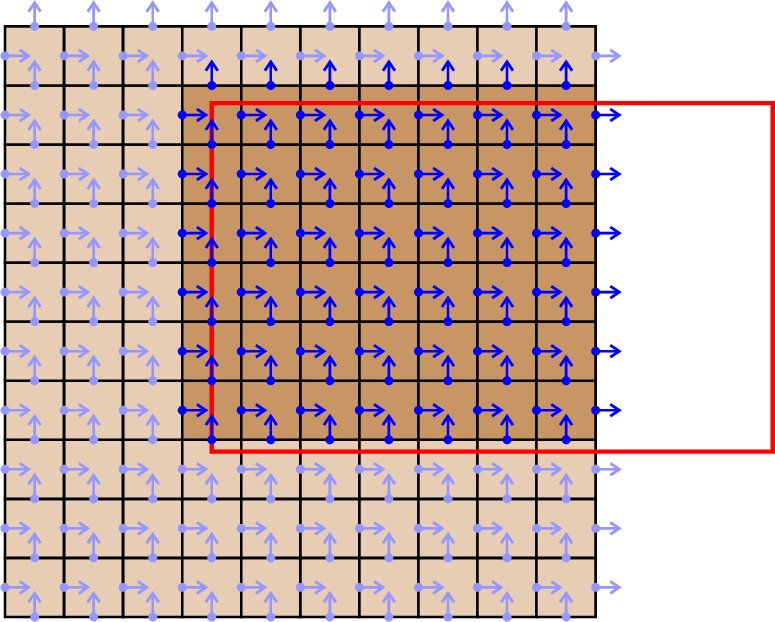 図2. パラメータxrange, yrange, zrangeで定義されるスナップショットの出力範囲を 赤枠のように設定した場合に 実際に出力対象になる格子セルおよび速度(濃色)。 Fig. 2. Relation between parameters xrange, yrange, and zrange and the actual output. If the parameters point to the spatial extent shown by the red frame, the grid cells and velocities shown by dark colors are included in the actual outputs. |
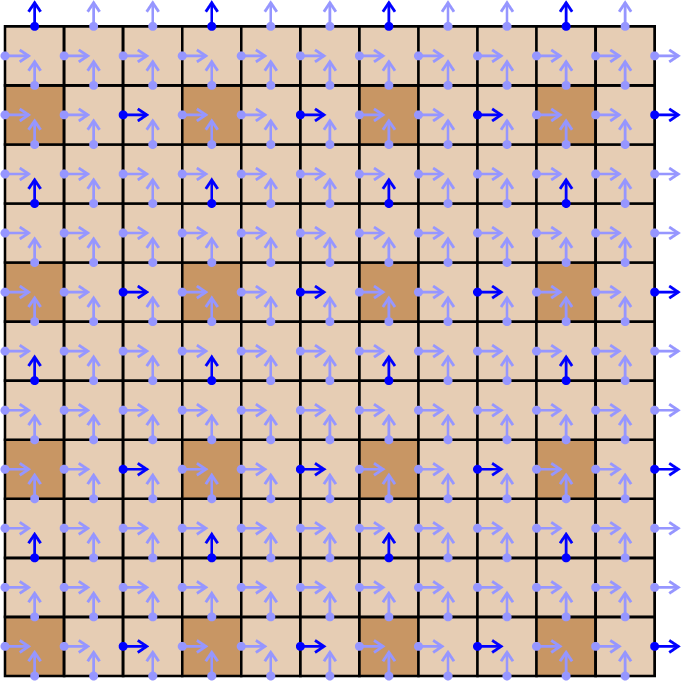 図3. 3サンプルに1つの割合で出力する場合の出力地点。 濃い茶色はsnapshot_place=cの場合に速度を出力する格子セルを表し、 一番左下のセルが出力対象であることがポイントである。 濃い青の矢印はsnapshot_place=dの場合に出力する速度を表し、 濃い茶色のセルのちょうど中間地点が出力対象になっていることがポイントである。 Fig. 3. The output locations in case of outputting every 3 samples. The dark brown colors show the grid cells where the velocities are included in the output in case of snapshot_place=c; note that the bottom left cell is included in the output. The dark blue arrows show the velocities included in the output in case of snapshot_place=d, which are located at the mid-points of the dark brown cells. |